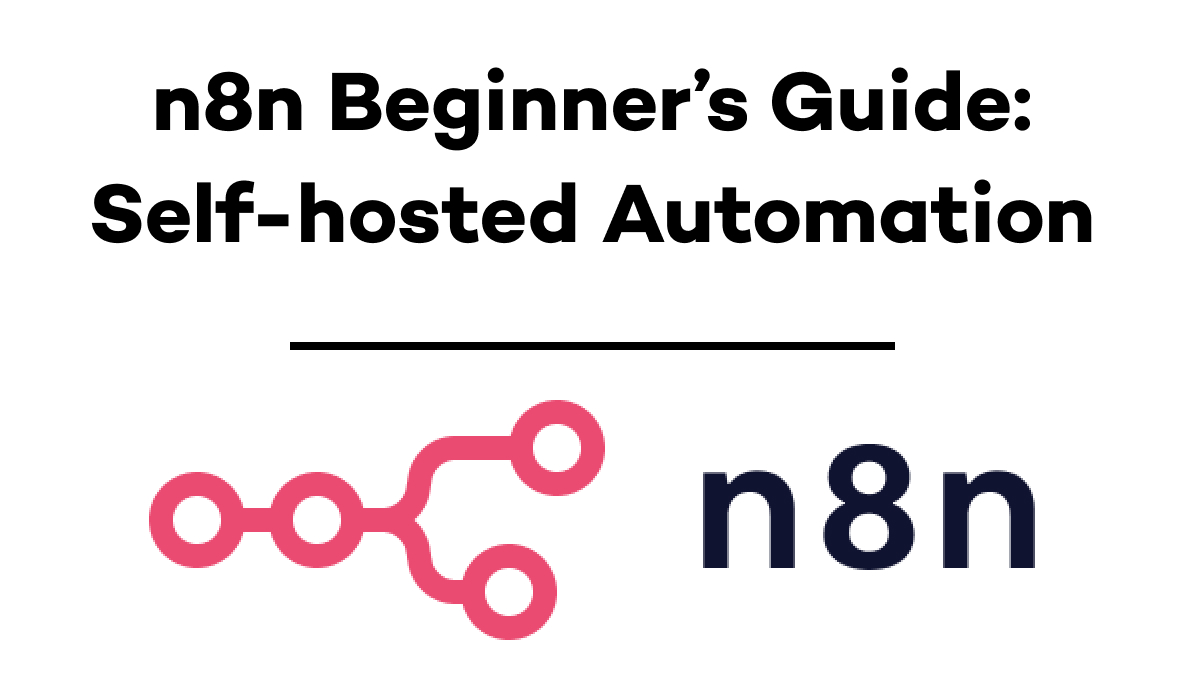
The Ultimate Guide to n8n & Workflow Automation + Easy Self-Hosted Installation
In the rapidly evolving digital landscape, workflow automation has become a critical component for businesses and technical teams aiming to streamline operations and boost productivity. Among the myriad of tools available, n8n stands out as a versatile, open-source workflow automation platform that offers unparalleled flexibility and control. This comprehensive guide will explore what n8n is, its key features, use cases, benefits, and provide a detailed, step-by-step tutorial on self-hosted installation using an automated script. Whether you’re a developer, IT professional, or business owner, this article will help you harness the power of n8n to transform your workflows.
What is n8n ? A Powerful Workflow Automation Platform
n8n is a fair-code, open-source workflow automation platform designed for technical teams who need the flexibility of code combined with the speed of no-code solutions. Often compared to tools like Zapier or Make (formerly Integromat), n8n differentiates itself by offering both self-hosting and cloud deployment options, ensuring users maintain control over their data and infrastructure. With over 400 integrations and native AI capabilities, n8n empowers users to connect applications, automate repetitive tasks, and build complex workflows with ease.
Core Features of n8n
Here are the key components that define its functionality:
- Visual Workflow Builder: n8n provides a user-friendly, drag-and-drop interface to design workflows, making it accessible to users without extensive coding knowledge. However, it also supports custom code for advanced users who need tailored solutions.
- Nodes and Connections: Nodes are the building blocks of workflows in n8n, each representing a specific action (e.g., sending an email, updating a database). Connections link these nodes to define the flow of data and execution order.
- Triggers: Special nodes that initiate workflows based on events like receiving a webhook, a scheduled time (Cron), or manual activation.
- Extensive Integrations: With over 400 pre-built integrations, n8n connects to a vast array of apps and services, including CRMs, databases, messaging platforms, and more.
- Native AI Capabilities: n8n incorporates AI functionalities to enhance automation, such as converting natural language commands into API calls or generating insights from data.
- Self-Hosting and Cloud Options: Users can choose between self-hosting for maximum control or using n8n’s cloud service for convenience.
- Open-Source Nature: As a fair-code platform, n8n encourages community collaboration and transparency, allowing users to contribute to its development on GitHub.
Why Choose n8n ?
n8n offers several advantages that make it a preferred choice for workflow automation:
- Flexibility: Combines the precision of code with the ease of no-code, catering to both technical and non-technical users.
- Data Control: Self-hosting ensures complete control over sensitive data, a critical feature for organizations prioritizing security and privacy.
- Cost-Effective: The community edition is free, and the open-source model eliminates subscription costs for basic usage.
- Scalability: Suitable for small startups to large enterprises, with enterprise plans available for advanced features and support.
- Community Support: With over 200,000 community members and 91.7k stars on GitHub, n8n boasts a vibrant user base and extensive resources for learning and troubleshooting.
Key Use Cases for n8n in Workflow Automation
Here are some prominent use cases:
- IT Operations: Automate employee onboarding by provisioning accounts and setting up access across platforms.
- Security Operations: Enrich security incident tickets with relevant data from multiple sources for faster resolution.
- DevOps: Convert natural language commands into API calls to streamline development processes.
- Sales and Marketing: Generate customer insights by grouping reviews or automate lead management and follow-ups.
- Data Synchronization: Sync data across CRMs, email tools, and databases to ensure consistency.
- Notification Systems: Build real-time alerts for events like new orders or server errors, sending notifications to Slack, Telegram, or email.
- Custom API Development: Use n8n to create webhooks and simple APIs for external services to trigger workflows.
How to Install n8n: A Step-by-Step Self-Hosted Setup Guide
While n8n offers a cloud-based solution for quick deployment, many users prefer self-hosting to maintain control over their data and infrastructure. Installing n8n manually can be complex, involving Docker, Nginx, and SSL configuration. Fortunately, an automated script like n8n-autoinstall simplifies the process, making it accessible even to those with minimal server management experience. Below is a detailed guide to installing n8n on a Linux server using this script.
Why Use the n8n-autoinstall Script?
The n8n-autoinstall script (available at https://github.com/shahinst/n8n-autoinstall) automates the setup of a self-hosted n8n instance on Ubuntu or Debian servers. It uses Docker and Docker Compose to run n8n, sets up Nginx as a reverse proxy, and integrates Let’s Encrypt for free SSL certificates, ensuring a secure and efficient installation.
Prerequisites for Installation
Before starting, ensure you have the following:
- A Linux server (VPS or dedicated, preferably Ubuntu 20.04 or higher).
- Root or sudo access to execute installation commands.
- A domain or subdomain (e.g., n8n.yourdomain.com) pointed to your server’s IP address.
- SSH access to your server.
- git installed on the server (sudo apt update && sudo apt install git -y).
Step-by-Step Installation Process
Follow these steps to install n8n using the automated script:
- Connect to Your Server: Use SSH to access your server.
- ssh your_username@YOUR_SERVER_IP
- Download the n8n-autoinstall Script: Clone the repository containing the script.
- git clone https://github.com/shahinst/n8n-autoinstall.git
- cd n8n-autoinstall
- Make the Script Executable: Grant execution permissions to the script.
- chmod +x install.sh
- Run the Script: Execute the script with sudo privileges.
- sudo ./install.sh
- Answer the Prompts: The script will prompt you for:
- Domain Name: Enter the domain or subdomain for accessing n8n (e.g., n8n.yourdomain.com).
- Email Address: Provide an email for SSL certificate registration with Let’s Encrypt (used for renewals).
- Basic Auth Credentials (Optional): Set a username and password for an additional security layer.
- Automated Setup: The script handles everything behind the scenes:
- Installs Docker and Docker Compose.
- Configures Nginx as a reverse proxy.
- Obtains and sets up a free SSL certificate using Let’s Encrypt.
- Creates and starts the n8n container with persistent data storage via Docker volumes.
- Configures environment variables for optimal performance.
- Access n8n:
Once the installation completes, open your browser and navigate to the specified domain (e.g., https://n8n.yourdomain.com). If Basic Auth is enabled, enter the credentials. You’ll then be directed to the n8n setup page to create your account and start building workflows.
Technical Insights: How the Script Works
- Docker & Docker Compose: Runs n8n in an isolated container, ensuring dependency management and portability. Docker Compose simplifies configuration, while data persistence is achieved through volumes.
- Nginx Reverse Proxy: Manages incoming traffic, forwarding requests to the n8n container and handling SSL termination for secure HTTPS connections.
- Let’s Encrypt SSL: Automates the issuance and renewal of SSL certificates using Certbot, ensuring your n8n instance remains secure.
Using the n8n-autoinstall script eliminates the need to manually configure complex components, allowing you to focus on building workflows rather than managing infrastructure.
Conclusion: Unlock the Power of Automation with n8n
n8n is a game-changer for anyone looking to automate workflows with precision and flexibility. Its open-source nature, extensive integrations, and self-hosting capabilities make it an ideal choice for technical teams and businesses prioritizing data control. Whether you’re automating IT operations, enhancing security processes, or streamlining sales tasks, n8n offers the tools to save time and reduce errors.
By following the self-hosted installation guide using the n8n-autoinstall script, you can set up a secure, fully functional n8n instance in minutes, even without advanced technical skills. Start exploring n8n today—visit the official GitHub repository to dive deeper into its capabilities and join a thriving community of over 200,000 users. Transform your workflows and unlock the full potential of automation with n8n!
